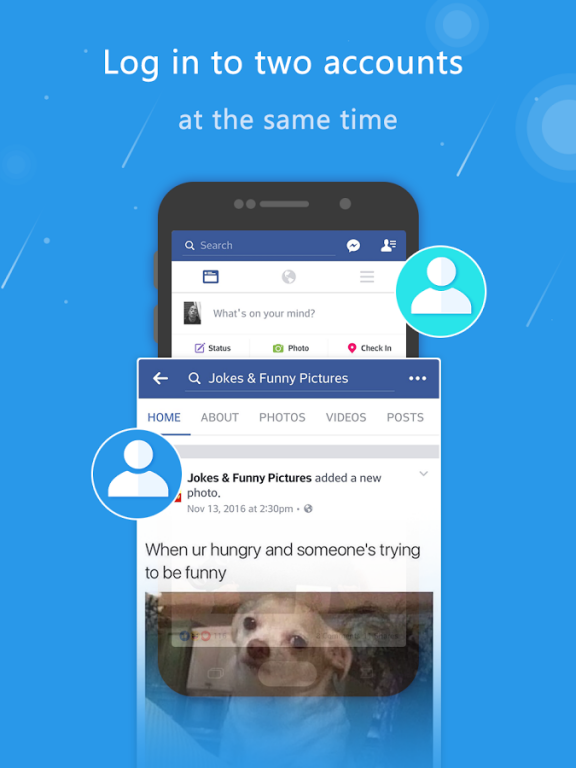Multi Accounts - Security Lock 1.0.2
Free Version
Publisher Description
Run and clone multi accounts of the same app, apply customize theme to cloned apps and protect privacy.
Do you have two social networking accounts like Facebook, Instagram, tired of logging in and out to receive different message?
Do you have multi game accounts, want all of them online to get double experience or extra bonus?
Do you have social accounts for personal life and work, want to balance them at the same time?
Now Multi Accounts Security Lock is created to fulfill your requirements!
As one of the most popular tool for android, Multi Accounts Security Lock help users to log in to their multi accounts at the same time on one device by cloning! Still Multi Accounts Security Lock protects users’ phone privacy by making apps invisible on their android device. Users are also able to personalize and customize their cloned apps in Multi Accounts Security Lock with stylish themes to create their favorite launcher. Now download Multi Accounts Security Lock to manage multi user accounts on one device, create your own customized themes and protect your phone privacy!
√Log in multi accounts of social network app accounts or game accounts at the same time on one device with one tap & one tap switch
-Receive different messages of different accounts without logging in and out
-Get double game experience or extra bonus to have more fun
-Balance between personal life and work easily
-Almost all apps are supported for second accounts in Privacy Space. Data won’t be interfered by other accounts.
√Lock Second Account with Password
*Protect users’ privacy, hide apps on device
-Protect user’s privacy with security lock
-Hide user’s private or secret apps away from snoopers or prying eyes by keeping apps in customized space
Multi Accounts Security Lock offers you a safer environment for your second account! Set a password which only you know how to protect your privacy! No worry about prying eyes any more, just keep your secret in Multi Accounts Security Lock! No matter photos, videos, messages, emails, etc. all of them can be added in Multi Accounts Security Lock. If you set password, you need to enter the correct number to get in Multi Accounts Security. Just you know the password so nobody will know other accounts if you want to keep it secret. Protect you privacy with a security lock!
√Apply stylish themes to create customized space
-Multi Accounts Security Lock theme center offers different and themed wallpaper for user to personalize and apply to cloned apps in Privacy Space
-Multi Accounts Security Lock helps users express unique identities by creating customized space where they can personalize and beautify their social networking app.
√Switch fast between accounts with one tap at the same time
Run multi accounts simultaneously and switch them fast with one tap at the same time on one device to manage different accounts effectively.
Multi Accounts Security Lock Key Features:
-Log in to effective manage multiple social networking apps or accounts of games
-Use multiple accounts in one device
-Quickly switch between accounts
-Keep full account history and the data after the connection
-Easy to use
-Keep a balance between personal like and work
-Almost all applications are supported
About Multi Accounts - Security Lock
Multi Accounts - Security Lock is a free app for Android published in the System Maintenance list of apps, part of System Utilities.
The company that develops Multi Accounts - Security Lock is IVYMOBI. The latest version released by its developer is 1.0.2.
To install Multi Accounts - Security Lock on your Android device, just click the green Continue To App button above to start the installation process. The app is listed on our website since 2016-11-30 and was downloaded 19 times. We have already checked if the download link is safe, however for your own protection we recommend that you scan the downloaded app with your antivirus. Your antivirus may detect the Multi Accounts - Security Lock as malware as malware if the download link to com.ivymobi.multiaccount.free is broken.
How to install Multi Accounts - Security Lock on your Android device:
- Click on the Continue To App button on our website. This will redirect you to Google Play.
- Once the Multi Accounts - Security Lock is shown in the Google Play listing of your Android device, you can start its download and installation. Tap on the Install button located below the search bar and to the right of the app icon.
- A pop-up window with the permissions required by Multi Accounts - Security Lock will be shown. Click on Accept to continue the process.
- Multi Accounts - Security Lock will be downloaded onto your device, displaying a progress. Once the download completes, the installation will start and you'll get a notification after the installation is finished.